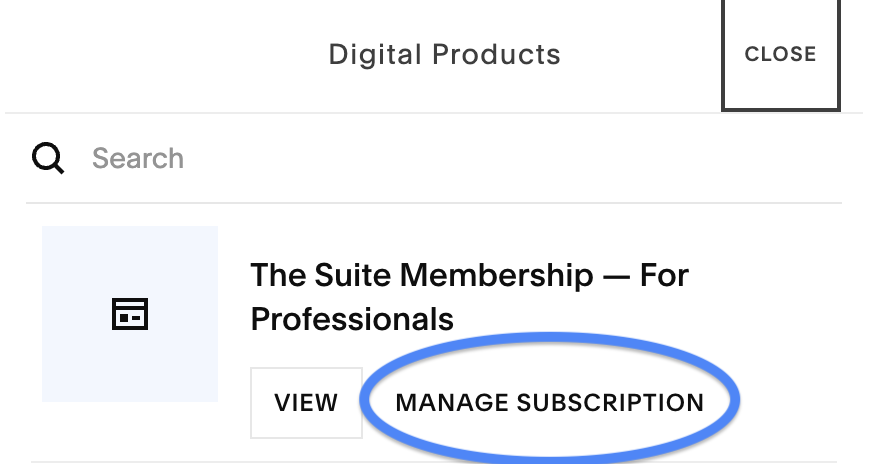Managing your Membership
If you wish to cancel your membership subscription at anytime, log into your account on our website (www.52starcodes.org) by clicking “Login” or “Account” on the menu bar.
Click on “Manage Membership”.
Scroll to the bottom and click “Cancel Membership”.
That’s it! You should receive a confirmation of your cancellation.
Thank you for being part of our community and for the time you spent as a member. Your presence and support truly meant a lot. Even though your membership has ended, you’ll always be part of our extended family. I hope what you experienced here continues to support your growth and wellbeing in meaningful ways.
If you ever feel called to return, our doors are always open. 💙